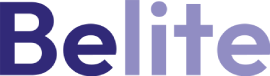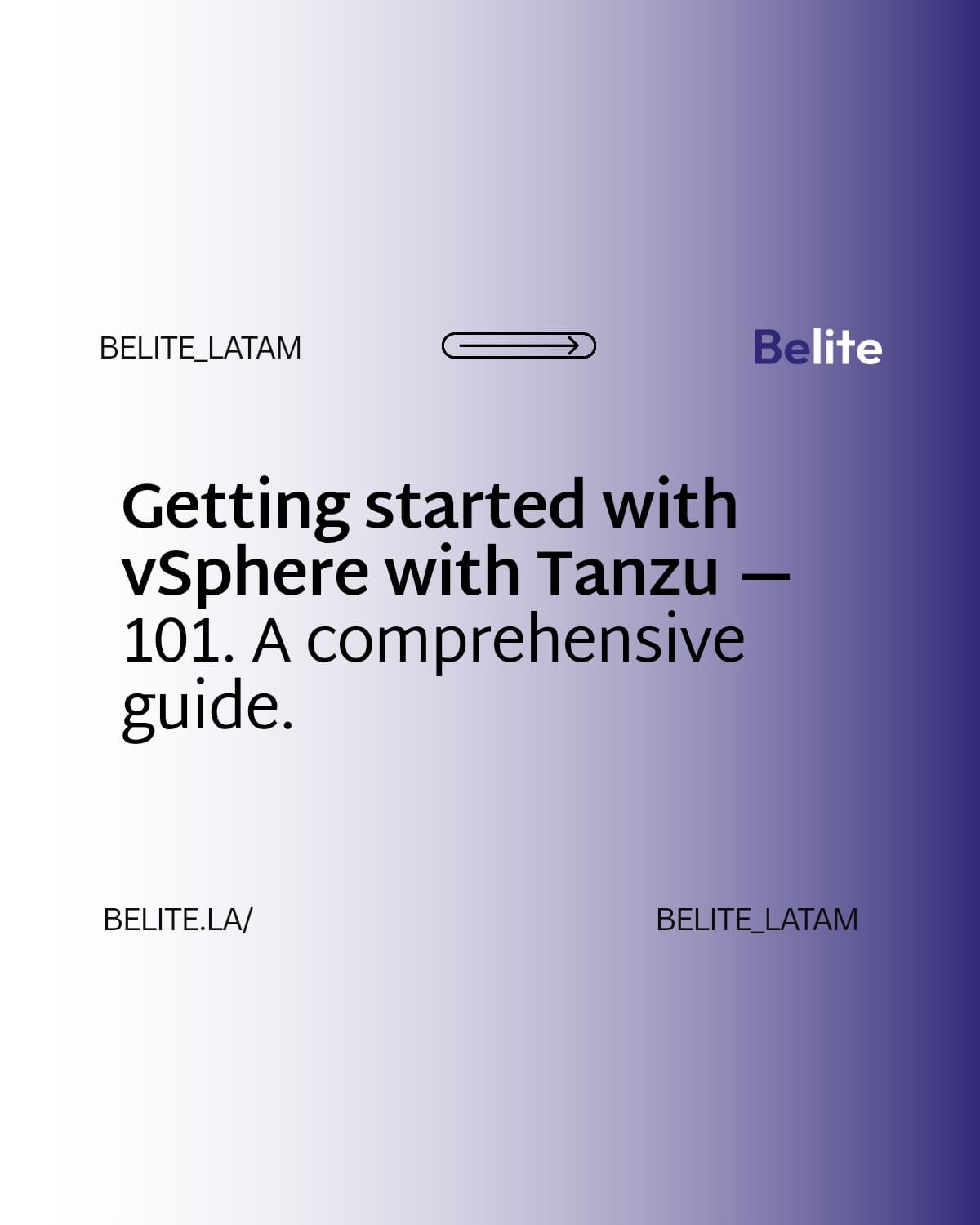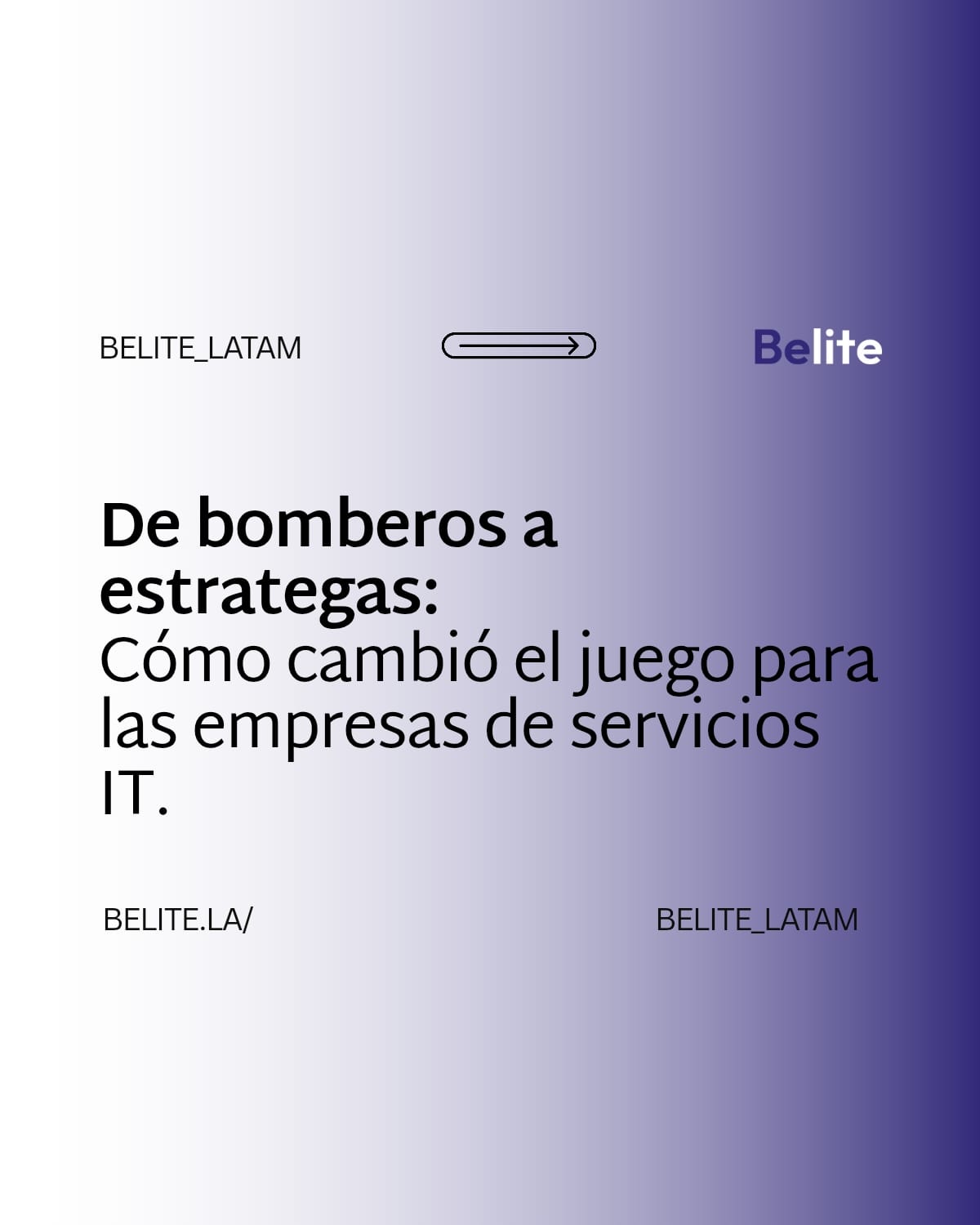Hello and please be welcomed to my first post for Belite’s blog.
In this article, I’ll be sharing some of the basics of vSphere with Tanzu and providing a FAQ section to help answer any questions you may have. By the end of this post, you’ll better understand what vSphere with Tanzu is, how to get started with it, and some important considerations to keep in mind.
So let’s dive in and get started on our journey into modern app development with vSphere with Tanzu!
Getting Started with vSphere with Tanzu
Before diving into the setup process, it’s essential to understand what vSphere with Tanzu is and how it works. At its core, vSphere with Tanzu is a platform that enables you to run and manage containers on top of vSphere infrastructure. It leverages Kubernetes to manage containerized workloads and provides a streamlined, centralized interface for managing those workloads alongside traditional VMs.
Here are some of the basic steps to get started with vSphere with Tanzu:
- Check Compatibility: Ensure that your vSphere environment is compatible with vSphere with Tanzu. You can do this by checking the VMware Compatibility Guide.
- Enable Workload Management: vSphere with Tanzu requires the vSphere Workload Management feature. Make sure this feature is enabled on your vSphere cluster.
- Set up the Supervisor Cluster: The Supervisor Cluster is a Kubernetes cluster that runs on top of your vSphere infrastructure. You’ll need to create this cluster and configure it according to your organization’s needs.
- Create a Namespace: Once the Supervisor Cluster is set up, you can create namespaces to isolate workloads and manage resources.
- Deploy Applications: With the Supervisor Cluster and namespaces in place, you can deploy containerized applications using Kubernetes manifests or Helm charts.
Things to Consider
When getting started with vSphere with Tanzu, there are some important things to keep in mind. Here are a few considerations to keep in mind:
0. vSphere with Tanzu has some constraints regarding domains’ suffixes ending in “.local”. Please plan accordingly if you are planning to deploy it in production. Please check Nacho Gonzalez’s blog covering this: https://www.nachogonzalez.com.ar/2023/02/20/vsphere-with-tanzu-local-dns-issues/
- Resource Requirements: Running containerized workloads alongside traditional VMs can be resource-intensive. Ensure that you have enough CPU, memory, and storage to support both types of workloads.
- Security: Running containers introduces new security considerations. Make sure you have the necessary security measures in place to protect your infrastructure and workloads.
- Skillset: Running containerized workloads requires a different set of skills than traditional virtualization. Ensure that you have staff with the appropriate skills or provide training to bring your team up to speed.
FAQs
Q: What are the benefits of using vSphere with Tanzu?
A: vSphere with Tanzu enables organizations to run modern containerized applications alongside traditional virtualized workloads, providing a streamlined and centralized interface for managing both types of workloads. It also simplifies the deployment and management of containerized applications, making it easier to adopt modern app development practices.
Q: Do I need to have experience with Kubernetes to use vSphere with Tanzu?
A: While it’s helpful to have some experience with Kubernetes, it’s not required. vSphere with Tanzu provides a streamlined interface for managing Kubernetes clusters, making it easier for virtualization administrators to adopt containerized workloads.
Q: Can I use vSphere with Tanzu in a hybrid cloud environment?
A: Yes, vSphere with Tanzu is designed to work in hybrid cloud environments. You can use it to manage containerized workloads across your on-premises vSphere infrastructure and public cloud providers such as AWS, Azure, and Google Cloud Platform.
In conclusion, vSphere with Tanzu is a powerful platform that can help organizations modernize their application development practices. By following the steps outlined above and keeping important considerations in mind, you can successfully adopt containerized workloads alongside traditional virtualized workloads using vSphere with Tanzu.
Here are some useful links to get started with vSphere with Tanzu:
- VMware Tanzu website: https://tanzu.vmware.com/
- VMware Tanzu Tech Zone: https://apps-cloudmgmt.techzone.vmware.com/tanzu-techzone
- vSphere with Tanzu documentation: https://docs.vmware.com/en/VMware-vSphere/7.0/vmware-vsphere-with-tanzu/GUID-8D7E32EA-6775-4F89-BC75-57F7EDB735D1.html
- Getting started with vSphere with Tanzu: https://blogs.vmware.com/vsphere/2020/09/vsphere-with-tanzu-getting-started.html
- vSphere with Tanzu FAQ: https://docs.vmware.com/en/VMware-vSphere/7.0/vmware-vsphere-with-tanzu/GUID-05EA39C4-F3C4-4E4F-B2FD-4FF22CC2C8F9.html#GUID-05EA39C4-F3C4-4E4F-B2FD-4FF22CC2C8F9__FAQ
- vSphere with Tanzu Hands-on Lab: https://www.vmware.com/products/vsphere-tanzu/resources.html#hands-on-labs
- Cormac Hogan’s Blog, of course: https://cormachogan.com/2020/09/24/getting-started-with-vsphere-with-tanzu/
- Not a link but a book. Kubernetes for vSphere Administrators, By Cormac Hogan: https://cormachogan.com/2022/07/14/new-book-kubernetes-for-vsphere-administrators-now-available/
I hope you find these resources helpful in getting started with vSphere with Tanzu!